Registering for your Ghana Card, also known as the national identification card, can now be done from the comfort of your home.
Registering for your vital national identification is now simpler than ever before. So if you need a new Ghana Card or are overdue for an update, follow these online registration steps to get signed up without crowding public service buildings.
In this comprehensive guide, we will walk through the entire online registration process for the Ghana Card. From setting up your registration account and filling out the application form to submitting your details and scheduling an appointment.
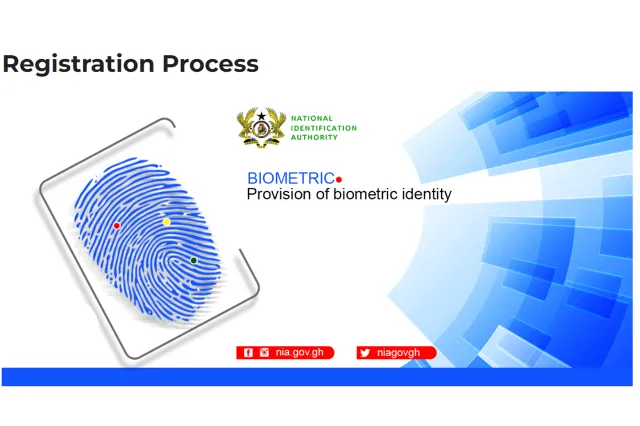
Creating Your Registration Account
The first step is to visit the registration portal at National Identification Authority (https://register.nia.gov.gh/register) Here you will be prompted to create a unique registration ID and password for logging into your account in the future. Be sure to save these credentials somewhere safe as you will need them each time you access your application.
The system will require your password to be at least six characters long with one uppercase letter, one number, and one special character for security purposes. Once you’ve
entered your desired password and confirmed it, click “Start Registration” to move on to the application form.
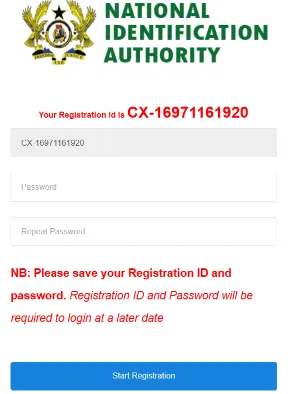
Selecting Your Application Type.
On the next screen, choose whether you are applying for a “Booking Appointment Only” or “Creating Application and Booking Appointment”. Unless you have already submitted your initial application, select the second option to both register for your Ghana Card and schedule your biometrics date.
You will then need to specify if this is for a “First Time Issuance”, “Update”, “Replacement”, or “Renewal”. For a completely new Ghana Card application, select the first option.
Filling out Your Personal Details
The registration portal will now open an eight-page online application form for you to complete. Here you will provide all your personal details such as name, date of birth, place of birth, marital status, educational background, disability status, nationality and more.
Be sure to fill out every mandatory field marked with a red asterisk, as incomplete or inaccurate information could delay your application processing. You can preview all the information entered before final submission to check for any errors.
Adding Spouse and Parent Information.
The form will also ask for details of any spouses or partners, allowing you to add multiple if applicable. Here include their full names, nationalities and previous names if changed.
Similarly, provide your parents’ names, locations, statuses and other required particulars. Having accurate family records will help verify your identity.
Selecting Identity Documents
You will be asked to specify which identification documents like a passport, birth certificate, driver’s license or Social Security ID you currently possess.
Adding Contact Information
Essential contact details like an email address and phone number must be provided so the National Identification Authority can reach you about your application status or scheduled appointment. Double check this information is correct before proceeding.
Uploading Supporting Documents
If you indicated possessing certain IDs earlier in the form, you may need to upload scans of those documents here. This could include items like a birth certificate, old Ghana Card
or voter ID card.
However, don’t let missing files stop your application – you can still proceed and present physical copies in-person at your biometrics appointment instead. The online form is mainly
to submit your registration details.
Reviewing and Submitting the Application
Take a moment to preview your entire application one last time for accuracy before signing the declaration. This legally confirms all information entered is true to the best of your
knowledge.
Once submitted, the system will process your details which can take up to five minutes. You can then download a copy of your application form print it out and send
to the registration center, as well as schedule your biometrics appointment right on the portal.
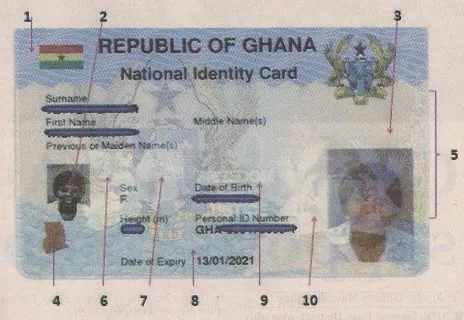
Booking Your Biometrics Appointment
A calendar will pop up allowing you to select the district and premium registration center location convenient for you. Note any fees associated with specific facilities. Then, pick an available date and timeslot for your appointment.
The system will confirm your biometrics session has been successfully booked. Simply show up at the designated center address on your scheduled date with your application form print out in hand. Staff will capture your fingerprints and pictures to complete your Ghana Card registration.
Completing the Registration Process
Once your biometrics have been taken, officials will provide you with an appointment receipt for tracking purposes. It generally takes 6-8 weeks to receive your new digital Ghana
Card in the mail depending on current production volumes.
But by taking care of the online application and scheduling biometrics in advance, you avoid long walks and waiting around registration offices. The entire process from registration to receiving your ID card can now be smoothly managed from the comfort of home or on your mobile device.






















